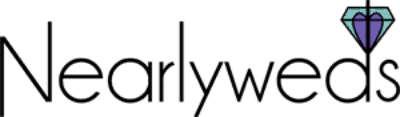Need some tips on using your new Nearlyweds site? These 4 short videos will help you get started quickly and help answer questions about some more advanced features.
Quick Start Guide to Global Options
Learn how to: Change your template, Add/Change your Site Photo, Add/Change MP3, Public View of your site, Custom CSS, Control Panel Basics
Page Options Help
Learn how to: Edit your page title/navigation title, set homepage, hide a page, make page editable by guests, toggle post photos to thumbnails, post location settings, delete a page
Adding and Editing Content
Learn how to: Add, edit or delete pages from your site, different page styles (landing page, tiled content page, map page, photo album)
RSVP System Help
Learn how to: create an event, upload a guest list, add guests to an event, check to see who has responded to an RSVP, general RSVP help